GUIDE: easily access manuals in LYNX
Let the LYNX app keep track of all your relevant documentation for you
Imagine you’re running late for an appointment. You need to make an adjustment to a SafeLine unit, but the manual is nowhere to be found. What to do? Easy! Just open up your LYNX app and get all the relevant documentation at your disposal.
Here’s how you do it:
1. Open the LYNX app.
2. Locate the unit you need documentation for.
3. Press the ”Docs” button and choose the relevant manual.
4. Done! The entire manual and Quick guide at your disposal.
For more guides to the SafeLine LYNX app, be sure to check out our other guides to the app here on our website. 
Nyheder
 2023-10-11
2023-10-11
SafeLine LYRA-opdagelsen reducerede udgifterne til vedligeholdelse af elevatorer med 20%.
En elevator blev efterladt i permanent demo-tilstand i forbindelse med installation og det blev opdaget takket være SafeLine LYRA. Det menes at have forlænget elevatorens levetid med flere år og reduceret vedligeholdelsesomkostningerne drastisk. "Hvis LYRA allerede havde været installeret på elevatoren, da fejlen blev begået, ville den være blevet opdaget med det samme."
 2023-03-24
2023-03-24
Lad elevatorerne komme til dig – SafeLine lancerer ORION & LYRA 🚀
Lanceres nu: SafeLines digitale platform og innovative hardware til fjernovervågning gør digitale moderniseringer tilgængelige for alle elevatorer, uden at der skal udskiftes noget i den eksisterende installation.
 2023-03-14
2023-03-14
SafeLine NOVA - en ny berøringsbaseret oplevelse
Lanceres nu: næste generation af CANopen-Lift touch controlleren fra SafeLine