SafeLine CONNECT becomes SafeLine LYNX
Important information to all users of the CONNECT app
The 17th of February, SafeLine CONNECT will change its name to SafeLine LYNX. In addition to renaming and appearance, there are also some general enhancements, improvements to the navigation, and app support for some of our newer SafeLine products. The functionality is basically the same and just as easy to use as before.
News in the app:
- App support for SafeLine LEO 4 & 5
- Improved in-app navigation
- Faster device scanning in the app
- Improved integration with the cloud service SafeLine ORION
- Update of SafeLine SL6 features (only for newer versions of SL6+)
What do I need to do?
If you are an Android user, update the app as usual and you’re able to use it without any additional steps. If you use the app via an iOS device, follow the steps below:
- Update the application as usual, either directly in the app or via the App Store.
- Open the app and press "Register new account"
- Fill out the form and press register.
- You will now receive an email to the specified email address. Click on the link in the email to verify the registration.
- Open the app, go to the account page again and press "Log in".
- Enter the email and password you provided when registering.
- Done! You can now use the new SafeLine LYNX.
If you want to read the change logs for the latest version, you can do so by clicking here. If you have any other questions or comments regarding the update, please feel free to contact us.
News
 2023-10-11
2023-10-11
SafeLine LYRA discovery slashed lift maintenance expenses by 20%
Lift left in permanent demo mode since installation discovered thanks to SafeLine LYRA – believed to have extended years of the lift lifespan and drastically reducing maintenance costs. "If LYRA had already been installed on the lift when the mistake was made, this would have been detected immediately."
 2023-03-23
2023-03-23
Let lifts come to you – SafeLine launches ORION & LYRA 🚀
Launching now: SafeLine’s digital platform and innovative hardware for remote monitoring – making digital modernisations accessible for all lifts without replacing anything in the existing installation.
 2023-03-14
2023-03-14
SafeLine NOVA – a new touch-based experience
Launching now: the next-generation of the CANopen-Lift touch controller from SafeLine.