GUIDE: Get started with the LYNX app
SafeLine LYNX is the free mobile application letting you easily configure all compatible SafeLine products using only your smartphone – always available and always with you.
The app for SafeLine lift emergency telephones and floor displays
SafeLine LYNX (previously known as CONNECT) is the free mobile application allowing you to configure your SafeLine units easily using an intuitive app interface.
The LYNX app gathers all your functions and settings in one place, saving you time and effort on-site. The LYNX app is completely free of charge and can be downloaded directly from either the Apple App Store or Google Play. The app can be used on all products supplied with CONNECTinside technology or together with the CONNECTable dongle.

- Effortless configuration for devices
- Save & load configurations locally
- View & edit parameters easily
- Always available – always with you
Register an account and level up your configurations with LYNX
1. Download the LYNX app free of charge from Apple App Store or Google Play.
2. After downloading the app, log in with your existing credentials (same as for SafeLine ORION) or register a new account. If you register a new account, you will then receive a verification email with a link. Click the link to verify your account.
3. Turn on Bluetooth on your smartphone. LYNX will then automaticallty scan the nearby area for SafeLine units.
4. When trying to connect your SafeLine unit, it will ask for a password. In order to access your unit without entering the password, reset your unit. You will then have a 10 minute window to connect to your unit without a password. You can then program a password of your choice easily in the app.
5. All done! You can now start programming your devices effortlessly.
News
 2023-10-11
2023-10-11
SafeLine LYRA discovery slashed lift maintenance expenses by 20%
Lift left in permanent demo mode since installation discovered thanks to SafeLine LYRA – believed to have extended years of the lift lifespan and drastically reducing maintenance costs. "If LYRA had already been installed on the lift when the mistake was made, this would have been detected immediately."
 2023-03-23
2023-03-23
Let lifts come to you – SafeLine launches ORION & LYRA 🚀
Launching now: SafeLine’s digital platform and innovative hardware for remote monitoring – making digital modernisations accessible for all lifts without replacing anything in the existing installation.
 2023-03-14
2023-03-14
SafeLine NOVA – a new touch-based experience
Launching now: the next-generation of the CANopen-Lift touch controller from SafeLine.