3 things you wanted to know about the SafeLine LYNX app
The Q&A from our SafeLine LYNX webinar, answered by our hosts Stuart Garcia from SafeLine UK and Nico Machiels from SafeLine Europe.- Effortless configuration for devices
- The ability to save configurations to the cloud
- View/edit parameters easily through a menu tree system
- Support for all functions + future updates
The SafeLine LYNX app is the easiest and most time-efficient way to configure your devices. Recently SafeLine hosted a webinar on the app – these are the questions you asked during the webinar, answered by our hosts Stuart Garcia from SafeLine UK and Nico Machiels from SafeLine Europe.
Q: What info can I get in the LYNX app if I connect an SL6 to a THOR unit using a CANopen board?
– The SL6 CANopen board is not supported through the LYNX app as it uses a different protocol. The tools are the same though, only using the CANopen toolbox on your computer. However, our CANopen THOR lift controller can be connected to our SafeLine ORION cloud service – letting you see your connected SL6 CAN units there. The information provided however is a bit limited at the moment, but will in the future be fully expanded.
Q: Can the VoLTE firmware be upgraded remotely?
– No. At the moment, no firmware upgrades can be done remotely. However, as of the next update for the LYNX app, you don’t need to bring a computer on-site anymore. You can instead upgrade the firmware using an on-the-go adapter connected to your regular smartphone for quick and effortless firmware updates.
Q: What units can be configured with the SafeLine LYNX app?
All of SafeLine's lift emergency telephones can be configured with LYNX. Some units, like the SL6+ and the MX3+, come with a built-in Bluetooth functionality, enabling wireless configuration through the app. Older SafeLine units can be configured with the app if you use our SafeLine CONNECTable dongle and connect it to the unit's serial port.
You can view the webinar in its entirety by clicking here. Register for our newsletter or follow SafeLine Group on LinkedIn for information on upcoming webinars.
News
 2023-10-11
2023-10-11
SafeLine LYRA discovery slashed lift maintenance expenses by 20%
Lift left in permanent demo mode since installation discovered thanks to SafeLine LYRA – believed to have extended years of the lift lifespan and drastically reducing maintenance costs. "If LYRA had already been installed on the lift when the mistake was made, this would have been detected immediately."
 2023-03-23
2023-03-23
Let lifts come to you – SafeLine launches ORION & LYRA 🚀
Launching now: SafeLine’s digital platform and innovative hardware for remote monitoring – making digital modernisations accessible for all lifts without replacing anything in the existing installation.
 2023-03-14
2023-03-14
SafeLine NOVA – a new touch-based experience
Launching now: the next-generation of the CANopen-Lift touch controller from SafeLine.